 The Natick Mall was a big mall, and now it’s a really big mall (and called the Natick Collection). One of the new stores is an Apple Store. I’ve been in Apple stores before, but not since they added the “Genius Bar” which is where the checkout lines used to be. When I went to pick up my new keyboard, I found it easily enough, the store is small and has an open layout. The first part of my mision complete, I looked around for where I’m supposed to pay for my item.
The Natick Mall was a big mall, and now it’s a really big mall (and called the Natick Collection). One of the new stores is an Apple Store. I’ve been in Apple stores before, but not since they added the “Genius Bar” which is where the checkout lines used to be. When I went to pick up my new keyboard, I found it easily enough, the store is small and has an open layout. The first part of my mision complete, I looked around for where I’m supposed to pay for my item.
I wandered to the middle of the store, and saw another man looking around with an iPod box in his hand. It was obvious we were both trying, and failing, to do the same thing, which was to give someone money. I then walked to the back of the store, where there was a line of people, and waited in line. When my turn came I presented the product I wished to purchase, as well as my credit card. The “Genius” told me that the “Bar” was only for help and not for sales. “Who will take my money?,” I asked. “Anyone else,” said the Genius. Everyone else that had a nametag and a black shirt, Genius or not, was busy.
I was very tempted to place the keyboard in the middle of the floor and leave, go home, and order it online. However, I did really want it, so I waited for someone to finish explaining that all the software the person assumed was on the $2000 laptop they were about to buy (Word, Excel, and Photoshop) was extra, but “don’t worry, all the cool stuff is free,” quoth the Genius. After a few more minutes hovering behind the tentative victim, who reconsidered and left the store, I was able to get the black-shirted employee’s attention and he sold me my device from a handheld contraption.
Much like bad engineering is often identified by excessive cleverness, bad design, whether it’s a website or the layout of your store, is often identified by being excessively reductive. If you have a store, and want people to buy stuff, don’t feel offended that you need to stoop to having a sign that says “Pay Here”.
 A feature that the major open-source/free servlet containers (Tomcat, Jetty, Resin) lack, AFAIK, is the ability to tell the container to stop issuing new sessions, and more importantly, make this flag known to the HTTP server connector. One or more of Websphere, Weblogic, and ATG Dynamo (I forget which) has this ability, and it’s extremely useful for higher-volume websites.
A feature that the major open-source/free servlet containers (Tomcat, Jetty, Resin) lack, AFAIK, is the ability to tell the container to stop issuing new sessions, and more importantly, make this flag known to the HTTP server connector. One or more of Websphere, Weblogic, and ATG Dynamo (I forget which) has this ability, and it’s extremely useful for higher-volume websites.
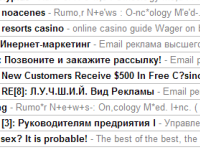
 Eastern Promises, an exercise in minimalist plot, succeeds due to delicate acting and stoic directing. It’s got the villian, anti-hero, idealist, and the fairly obvious Twist, but saves itself from mediocrity by telling only the important parts of the story. Cronenburg’s films succeed because they leave you with questions, not answers.
Eastern Promises, an exercise in minimalist plot, succeeds due to delicate acting and stoic directing. It’s got the villian, anti-hero, idealist, and the fairly obvious Twist, but saves itself from mediocrity by telling only the important parts of the story. Cronenburg’s films succeed because they leave you with questions, not answers.